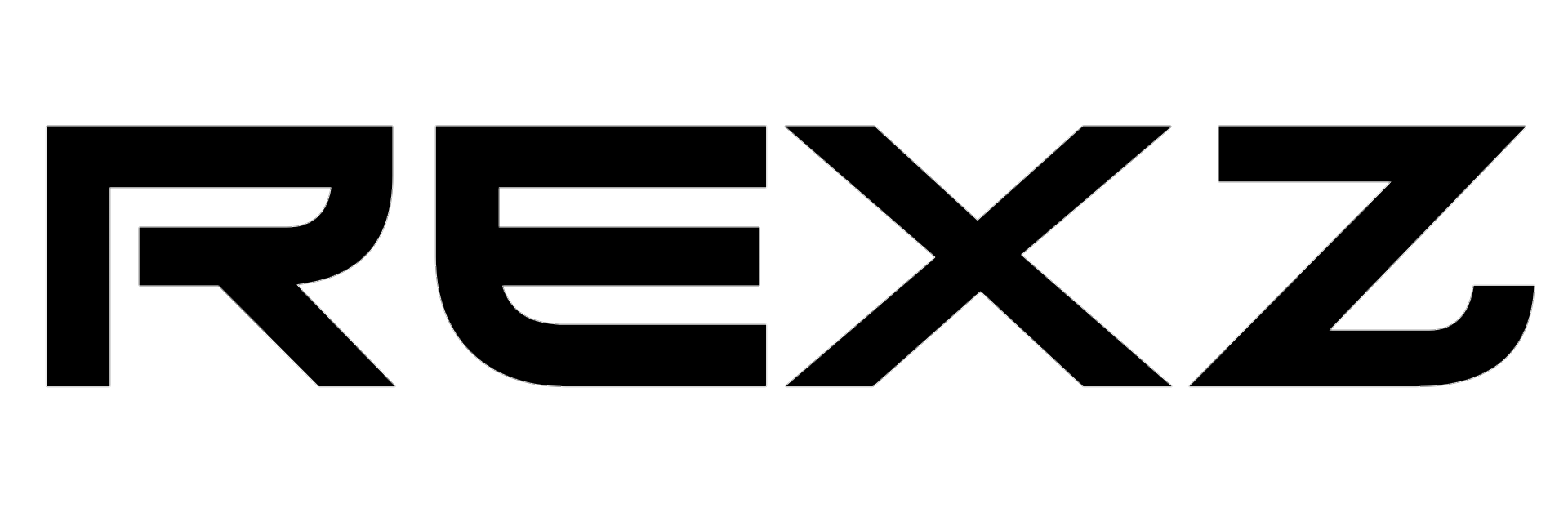The Welcome System in RexZ allows you to set up automated welcome messages for new members joining your server. You can choose between text-based or embed-style welcome messages and configure specific channels for them. This feature enhances engagement and ensures that new members receive essential information upon joining.
Commands
| Command | Description | Usage |
|---|---|---|
/embedwelcome | Set an embed welcome message | /embedwelcome <args> |
/normalwelcome | Set a normal text-based welcome message | /normalwelcome <args> |
/editembedwelcome | Edit an existing embed welcome message | /editembedwelcome <args> |
/editnormalwelcome | Edit an existing normal welcome message | /editnormalwelcome <args> |
/welcomechannellist | List all configured welcome channels | /welcomechannellist |
/welcomechannelremove | Remove a specific welcome channel | /welcomechannelremove <args> |
/welcomemessageinfo | Get variable information for customizing welcome messages | /welcomemessageinfo |
/welcometest | Test the current welcome message setup | /welcometest |
Arguments List
- /editembedwelcome
- /embedwelcome
- /normalwelcome
- /welcomechannellist
- /welcomechannelremove
- /welcomemessageinfo
- /welcometest